16 Aug Back to School: New Keynote Organization
Last week we discussed how we want to update our base keynote file (and no, of course, we still haven’t done it yet… it’s on our list… OK??!!) and this week we want to talk about how we organize and use the keynotes in our drawings.
Our Three levels of keynoting:
We will add three levels of keynotes to a PROJECT SPECIFIC Keynote File. We use these levels to help keep our drawings informative but not overcrowded. We start with our Hayne Base keynotes based on the Masterspec CSI Library. You can start with the Revit base keynote file, but we found this to be a little too extensive for what we were looking for…
Level 1: The Element Keynote
The element keynote is for zoomed-out drawing information. We want a keynote for the complete wall, roof, ceiling, and floor assembly. Is this an exterior wood siding or a poured-in-place concrete wall assembly? Is this an existing roof or a new roof assembly?
Where is this keynote used? Floor plans, Roof plans, and Building sections or in Detail views where the element is not the primary focus, ie. a note on the wall assembly where the roof is the focus.
Level 2: The Material Keynote
We need a keynote to identify our specified materials and/or place-holder finishes in our exterior and interior elevations. This is usually the most descriptive keynote as it will hold the material name, manufacturer information, product approvals, color, pattern, etc.
Where is this keynote used? Finish Floor Plans, Exterior/Interior Elevations. Floor Plans and Roof Plans where a material efficiency or performance is a code requirement, i.e. a standing seam roof material with an ICC-ES report number.
Level 3: The Detail Component Keynote

As we zoom in, we use our model as a base and import detail components to complete the drawings. Now we need to create a keynote for those detail components. Is this lap siding? Is this edge flashing? Is this a standing seam metal panel? Can we use the element or material keynote here? Technically yes, but the more zoomed-in you get the more you are trying to pull apart the elements. We want to be able to call out the individual elements identified in the element keynote.
Where is this used? Wall sections (3/4″=1′-0″) and details (1 1/2″=1′-0″).
Our two types of Keynotes.
Along with the three levels of keynoting, we also have two types of keynotes. Our number keynotes are used for our plans, sections, and exterior elevation sheets. This is where we have a lot of information to communicate and the boxed numbers help to keep the drawing from becoming over-crowded and hard to read. We use text keynotes in our interior elevations, wall sections and detail sheets. We have a little more room to pull out information and typically we have a bunch of drawings on a single sheet, making the numbering system a little cumbersome.
How do you use keynoting?
Discover more from Hayne Architects
Subscribe to get the latest posts sent to your email.