07 Nov Behind the Process: Setting Up Rendered Elevations for HOA & Planning Submittals
When we prepare design submittals for Homeowners Associations (HOAs) or Planning Departments, one of the most important components is the rendered elevation. These drawings communicate material selections, color palettes, and overall design intent long before construction begins.
At Hayne Architects, we approach these elevations with care — balancing accuracy, clarity, and artistry — to ensure that our clients’ projects are represented beautifully and accurately during review. Over the years, we’ve refined our process into three main approaches, depending on the project needs, timeline, and audience.
The Lot 2 Residence, Calabasas CA

Option 1: Hand Rendering — Expressive and Artistic
Sometimes, the best way to convey a design’s character is through the hand of the designer.
Our hand-rendered elevations are often created directly from printed line drawings using colored pencils, markers, or watercolor washes. They have a warmth and looseness that evoke the design’s intent without locking in every specific tone or texture.
This approach provides creative flexibility — especially valuable in the schematic phase, where material selections are still being refined. The expressive nature of hand rendering allows reviewers to focus on proportion, form, and architectural intent rather than specific finish details.
Why we love it: It feels personal, artistic, and open-ended — ideal when we want to show the spirit of the design without overcommitting to details that may evolve.
Claircrest, Los Angeles CA

Option 2: Photoshop or Illustrator — Graphic and Controlled
For a more polished, presentation-ready look, we often use Photoshop or Illustrator to apply materials and colors directly to exported linework from Revit or AutoCAD.
In this workflow, we start with the 2D drawing and overlay image swatches of proposed materials — wood, plaster, metal, stone — to illustrate the palette being proposed. Both programs allow fine control over hue, contrast, and layering, creating a clean and professional image suitable for formal submissions.
Between the two, Illustrator tends to be our tool of choice. It integrates beautifully with vector linework, and its layering system makes it easy to adjust or update material graphics as the design evolves.
While this method offers excellent control and refinement, it’s also more time-intensive — requiring multiple exports and file management between programs.
Why we love it: It produces crisp, clear, and precise visuals ideal for official review boards that prioritize detail and realism.
Claremont Residence, Claremont CA

Option 3: In-Revit Rendered Elevations — Integrated and Efficient
In recent years, we’ve found that Revit itself offers a streamlined, effective way to generate rendered elevations directly within the model.
Using view templates, we can apply material textures, color fills, and even rendered lighting effects right inside the viewport. These views can then be placed on sheets — and best of all, they update automatically as materials and details are refined throughout the design process.
We often add background imagery — such as a soft blue watercolor wash or sky gradient — to give the view a hand-rendered quality while maintaining digital precision.
This hybrid approach allows us to bridge the expressive and the technical — giving review boards an accurate depiction of materials and colors, while keeping our workflow efficient and cohesive within one platform.
Why we love it: It’s fast, consistent, and visually rich — an elegant balance between artistry and accuracy.
Our Approach: Choosing the Right Tool for the Right Moment
Each of these methods has its place in our design process.
- For early schematic review, hand renderings communicate mood and intent.
- For formal HOA or Planning submissions, Photoshop or Illustrator provide crisp control.
- For ongoing coordination and documentation, Revit renderings offer efficiency and accuracy.
Ultimately, the goal remains the same: to make the design clear, compelling, and easy to understand — because great design communication helps great projects move forward.
At Hayne Architects, we believe that how we present our work is just as important as the work itself. Every rendering, whether hand-drawn or digital, is a reflection of our commitment to design clarity and craft.
Discover more from Hayne Architects
Subscribe to get the latest posts sent to your email.