14 May Hayne Way: A look at our Schematic Design Process
ONE. It starts with a Sketch.
Once we have good as-built base drawings, we pull out the yellow trace paper or vellum sheets and begin our pencil sketches. We tend to run through a few iterations before we think we’ve hit on a good design and we often like to put together a few floor plan options to review with the client. Remember there is no one way to solve a spatial problem… 😉

Here is a sketch by Matt in our office for a new interior remodel project we just started. His sketches tend to be neater then the “big guy” and also more colorful!

Another Matt sketch looking at a Master Suite remodel and defining project scope. Notes are important.
TWO: Let’s hardline these plans.
Typically, once we have confirmed sketch options, we will take it into AutoCAD. Now, we have been going back and forth on the benefits to this step in our office. Why not just take it right into Revit? Sometimes, reviewing multiple design options in Revit becomes cumbersome and it is easier to produce a series of options in 2D first for review.
Personally, I prefer to start with an as-built CAD base when doing remodels because it makes the next step easier… This base was generated using hand-drawn construction drawings for a base! #sweet

Just look at that linework!

THREE: It’s 3DTime.
After we have a good base, we bring it into Revit and start modeling it up! You have to remember to maintain your phasing when working on a remodel (right, B?!). This house modeled up fairly quickly with the exception of the roof. That was a nightmare to figure out… especially since all the construction drawings had slightly different roof designs… #eek
But we persevered!

Bam! Guess how many roofs there are to make this?

Those primary spaces are looking great all opened up… hmmmm… is that a shear wall??

Interior Revit view.
FOUR: And now we can Enscape in White Mode.
And now we are adding another step to our schematic design process to help clients visualize their spaces in 3D! #Enscape
In order to keep the discussion about the spaces we went with an all white mode to walk the clients through the remodeled house. Huge success! Schematic Design Approved!




Now we get to move forward and start thinking about materials, specifications, and details…
Discover more from Hayne Architects
Subscribe to get the latest posts sent to your email.