26 Jun Revit Best Practices: “Mark” vs “Type Mark”
If you’ve ever paused during documentation and wondered whether to tag a component using the “Mark” or “Type Mark” parameter, you’re not alone. At our firm—where we specialize in high-end custom residential design—we recently took a step back to evaluate our own standards for tagging and scheduling. While our current system works well in practice, we wanted to better understand why we use each parameter where we do and ensure our approach is both logical and scalable.
Here’s what we uncovered.
The Basics

“Mark”
- An instance-based parameter.
- Applied to individual occurrences of a component.
- Useful when each item is unique or varies from others of the same type
“Type Mark”
- A type-based parameter.
- Shared across all instances of a specific family type.
- Ideal when components are standardized or repeated throughout the project.
Our Logic: Customization vs Standardization
In high-end custom homes, variation is the rule – not the exception. Fixtures may differ by room, client preference, or finish. Meanwhile, many lighting or mechanical elements are used repeatedly and consistently.
That led us to a simple but effective framework:
Use “Mark” for components that vary instance by instance.
Use “Type Mark” when uniformity is the priority.
Our Tagging Standards
Here’s how we apply this logic in practice:

“Mark”
- Plumbing Fixtures
- Doors
- Windows
- Appliances
“Type Mark”
- Lighting Fixtures
- Mechanical Equipment
- Wall Assemblies
Recommendations for Implementation
If you’re managing a growing Revit library or training junior staff, we suggest:

- Documenting this logic in your office Revit standards.
- Using schedules filtered by Mark or Type Mark based on what you’re communicating (unique data vs type counts).
- Leveraging automation tools like Dynamo to help populate “Mark” fields while maintaining uniqueness.
- Considering a dual-tag strategy (both Mark and Type Mark) for categories like windows or built-ins, where a mix of standard design and location-specific detailing occurs.
Final Thoughts
Ultimately, your tagging strategy should reflect how your team thinks about design and communicates with contractors. For us, differentiating between unique and repeated components allows us to create smarter, more intuitive documents—and spend less time troubleshooting schedules.
If you’re also navigating this balance between standardization and customization in your projects, we’d love to hear how you’re approaching it.
Discover more from Hayne Architects
Subscribe to get the latest posts sent to your email.