08 Apr Set up for Successful Remote Working
Continuing on last week’s topic, we will be sharing some tips for a successful transition to working remotely with a small office.
One. Remote Access

No, no, not that type of remote access! 😉
Step one is setting up your computer at work for remote access. Our office is set up with a central server that holds all of our files. We do not use the cloud yet, so we somehow need to be able to access all of our work files from home.
Our IT consultant set each of us up with Remote Desktop, which is a built-in program on Windows, to allow us to remotely access our work computers from our home computers. Not that tech-savvy? There are some other programs that you can use like Google Remote Desktop or Teamviewer which may be a little bit easier to set up.
Two. Set up your Dedicated Home Office Space

Last week we showed you our remote offices. Each of us had a dedicated “office space” to set up our drawings, printouts, sketchbooks, etc. This helps to keep your workspace separate from your home space.
Now, not all of us have a spare room to set up a home office, but even a small corner in your living room or bedroom can function as your office away from the office. A small corner can be converted to your workspace with a simple hall desk or even a wall-mounted drop-down tabletop.

Three. Video Conferencing Capabilities

Working remotely also means conducting meetings remotely. You can quickly set up and use Skype or Zoom to handle all of your meeting needs.
We have used Skype to do our regularly scheduled Monday morning meetings, quick design conference calls, consultant walkthroughs, and client presentations. In a pinch, during a Client presentation, we had to set up and launch Zoom due to the Client’s remote constraints. We did this within 10 minutes and was able to rock our presentation!
You can even do a remote happy hour! 😉
Four. A Schedule

Working from home can be a difficult transition. We are used to our morning routine to get ready and out of the house. When working remotely, it’s important to maintain and or develop a new routine. I save about an hour in the morning and the evening by not having to commute to work and daycare for my son. This means that I can actually enjoy my coffee in the mornings! I can log on earlier and have more flexibility throughout the day to help take care of my son. Dinner is also much easier to put together because my oven is only a few steps away (this is something I probably will miss when we get the go-ahead to go back to the office!)
To help break up the monotony of working in your office by yourself you can add some outdoor walks maintaining your social distancing of course.
Five. Getting Dressed

This one is a little controversial (Bianca in our office is not totally on board yet), but for me, working in your pajamas throughout the day gets old fast! Like I said before, maintaining a schedule or a routine is important. Getting dressed to start the day will help maintain some sense of normalcy as we transition to working remotely. Try thinking that every video call requires you to keep the camera on! You don’t want everyone to see your bed head!
Don’t forget to shower and wash your hands too!
Stay safe, healthy and SANE while working remotely!
Discover more from Hayne Architects
Subscribe to get the latest posts sent to your email.