27 Sep Software Spotlight: Revit 2024 & Toposolids…
As you know, we recently updated our Revit software to the 2024 version (see our Twin Motion and Twin Motion versus Enscape posts) and one of the new features is Toposolids. What is a toposolid? Well, it’s a topo surface that is solid of course! Ha!


Creating & Modifying the Toposolid Surface
Creating & modifying the toposolid is similar to topo surfaces with individual points, but you can sketch the boundary to either increase or decrease the extent of the ground at any time. Previously, once your boundary edge was defined, you had to drag your existing perimeter points further out to enlarge your area… which was somewhat of a pain…
You can also generate a toposoilid from an import. In this instance, we were using a PDF site plan to generate topography, so we created it using individual points.


Sud-dividing the Toposolid
With the topo surface, when you create sub-regions, you can change the material, but with the new sub-divide tool, you can create areas with different materials and also add thicknesses. This is helpful for creating site context like roads, sidewalks, driveways, etc.
The sub-divided surface must always sit on top of the main surface, you can not cut into the surface like the building pad function… Kind of a bummer…



Where my pads at?
Now, we have had our issues with building pads before in revit… but we finally get the hang of them only to see them completely disappear?!?!?!


Building Pad work-a-round
Now, how can we create the graded areas on our hillside sites? Toposolids are cuttable, which means that you can use floors, walls and foundations to cut the solid (this is a huge plus), but what about actually cutting out the earth under a slab? Well, you could always use a generic mass to cut into the surface (this was recommended on some other forums when I searched what toposolids were…), or what I found that works well is actually splitting the surface and creating a new toposolid under the building.



Using Toposolids to define Height Limits
Similar to topo surfaces, you can use them to create height offsets (very helpful on hillside houses), but now, as a solid, you can define the cut pattern so that it does not show as earth, but rather any material assigned to it. Here we created a height clearance material so that this toposolid was always transparent and red in 3D to highlight areas of non-compliance, as well as use filters to control the graphics in our 2D drawings.
Looks like that new trellis structure fits within the height limit!


What are your thoughts on toposolids? Love them or hate them??
Discover more from Hayne Architects
Subscribe to get the latest posts sent to your email.