30 Oct The Pros and Cons of Including Rendered Views in Construction Packages
At Hayne Architects, we use Revit to generate all of our drawings, models, and renderings — from schematic concepts through construction documentation. With the help of Enscape, we can create live rendered views and walkthroughs that allow our clients to visualize their projects in real time.
Because of this technology, it’s now easier than ever to “turn on” color or texture modes within Revit or capture a snapshot from Enscape to include in our design or construction packages. But as with any tool, the question becomes: should we?
Do rendered elevations and 3D views add clarity — or confusion — once they become part of a construction set?
Let’s take a look at both sides.
The Pros: Clarity and Communication
There’s a reason the saying goes, “a picture is worth a thousand words.”
Rendered views bridge the gap between technical documentation and human understanding.
For many clients, contractors, and consultants, 2D plans and elevations can be difficult to interpret — especially when it comes to spatial relationships, material transitions, or natural light. Including a rendered perspective or color elevation can help communicate design intent more clearly and minimize misinterpretation.
Visual Context:
Color, texture, and shadow give life to linework, helping all parties understand depth, proportion, and finish intent.
Fewer Surprises:
Rendered views can preempt questions that often arise later in construction, such as “What will that actually look like?”
Better Coordination:
Visual cues help align everyone — from owner to builder — on what’s being designed and how it fits together.
Client Engagement:
3D views tend to spark enthusiasm and help clients feel connected to the project, making complex designs more tangible.
The Cons: When Realism Creates Misunderstanding
Of course, with realism comes risk.
We’ve all experienced that moment when a client or contractor focuses on a detail in the rendering — a wood tone, a door style, or a furniture piece — that isn’t actually part of the design scope. Renderings can sometimes imply a level of specificity that doesn’t yet exist, or that isn’t controlled by the architect.
Fixation on Non-Issues:
A rendered chair or paint color may become a distraction, even if it’s only a placeholder.
False Precision:
Textures and finishes in renderings don’t always match real-world materials exactly, which can lead to confusion.
Expectations Management:
Without clear disclaimers, stakeholders may assume the rendering is literal — not conceptual.
These moments are a reminder that visuals are powerful tools, but they need to be framed carefully.

Our Take: Visuals with Purpose
At Hayne, we lean toward inclusion — with intention.
The role of the architect is, ultimately, to make design intent clear.
When used thoughtfully, rendered elevations and 3D views can enhance understanding, improve communication, and strengthen collaboration. The key is setting expectations: making it clear that these images are illustrative aids, not finish selections or shop drawings.
By pairing strong visual representation with clear notation and conversation, we can bridge the gap between design imagination and built reality — which is exactly what great architecture strives to do.

In summary:
Rendered views, when used wisely, don’t just make drawings prettier — they make them clearer. And in our view, clarity is one of the most valuable tools in the architect’s toolbox.
Discover more from Hayne Architects
Subscribe to get the latest posts sent to your email.