07 Jun Tips & Tricks: Moving a Project Level in Revit
Posted at 15:35h
in Tips and Tricks
Ever start a project in Revit and build it and design it to only then receive survey and site information giving you the correct elevations!? NOT TO FEAR! I will be showing you how to move a project to the correct level without elements in the model freaking out. Check out the video below!
Here’s another other tip, after the project moves and its off screen click “z” then “space” for everything in the model to appear on your screen. Let us know if this worked for you!
Discover more from Hayne Architects
Subscribe to get the latest posts sent to your email.