21 May Tips & Tricks: Multiple Drawing Packages in Revit
Every project has its own unique requirements and as such the types of drawings packages we produce can vary from a simple project with one design package to a vary complex project with upwards of six design packages, each designed for a different jurisdictional approval. How do you make multiple drawings sets in Revit if you cannot have the same sheet number? Well here is the way we do it here@Hayne.
One.

First we need to set up a new Project Parameter that associates with Sheets and Views. In our case we names this parameter “Package”.
Two.

Next we are going to change our browser organization (right click in the project browser window while hovering on the Sheets or Views heading) so that we can organize our sheets by Package. I would recommend creating a new organization method called “Package”.
Three.

Edit the Browser Organization properties to group by the Package Parameter and sort your sheets by Sheet Number.

We are just beginning our sheet set up for our new project Reynolds Court (stay tuned for updates) and you can see that we already have a Planning Submittal Package and Design Development Package started that will contain sheets with the same number. In order to do this we need to add a “hidden character” to the name.
Four.

When you are naming your new sheet, right click in the number area and insert a unicode character. These are hidden characters that will not print, but help you define separate packages that may contain the same sheet numbers. In this case we chose the LRM character and identified this in the drawing package name for easy reference as we number and name our sheets.

Check out that sexy unicode character at the beginning of our sheet number!
Five.

Remember to set your Sheet to the right Package!
Six.
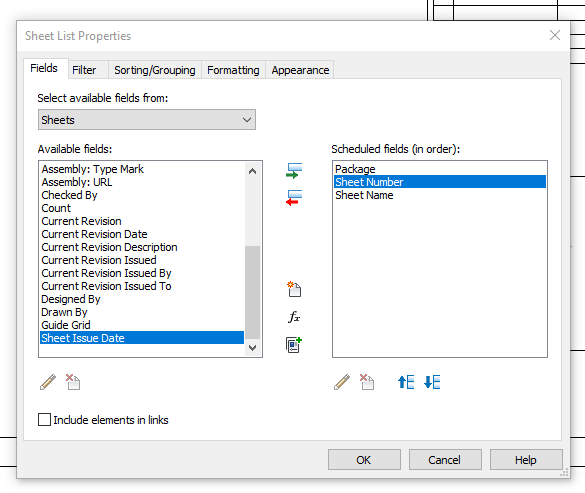
We can also use the Package parameter to help filter our sheet index lists.

Filter by Package.

Sort by Sheet number.

Remember to set this parameter as a hidden field.
Complete.

Now you have package specific sheet index. This will help you keep your HOA, Planning, Fire, Building and Safety, Planning Commission, etc. packages easily organized and separated.
Discover more from Hayne Architects
Subscribe to get the latest posts sent to your email.