07 Jul Tips & Tricks: PDF word Search
After every meeting and site visit here at Hayne we generate Meeting Minutes or Field Reports to be distributed to the project team. This creates a record of decisions made during the design phase (i.e. eliminated the sink in the lower level bar) and/or the construction phase (i.e. change the color of the fireplace from Benjamin Moore™ 2133-50 Pigeon Gray to Benjamin Moore™ OC-65 Chantilly Lace).
Now, we know that everyone reads these notes as soon as they are sent, but sometimes as a project goes on for months or even years we end up with a question that we just can’t remember the answer to even though we remember “talking” about it… So how do we quickly search the project archives for the answer before we spend more time reinventing the wheel to come up with a new answer? The easiest way that we have found is to create a single combined searchable PDF of all the notes throughout the course of the project. (Now, we could also look throught our white binder with the printed notes in there, but this is much faster!)
We recently had a contractor question about the color of the plaster ceiling in the Master Closet of our Sierra Towers Project… and the quick search of our combined notes helped us to find the answer in no time!
Now, that was an easy answer!
Discover more from Hayne Architects
Subscribe to get the latest posts sent to your email.