24 Sep Tips & Tricks: Program Shortcuts We Love!
Hello Friends!
This week we are going to share some of our favorite shortcuts
The CTRL+F shortcut brings up the “find” bar which you can quickly search for key words in the PDF. This is very helpful if you need to find something in meeting minutes to help prove you are right… I mean to clarify any confusion.
2.AutoCAD
If you have a couple different project tabs open and you’re worried that the blue screen is death is lurking around the corner or you’re due for a random program shut down then this command is a life saver!.. More like a project saver, literally. Type SAVE ALL in the bar and AutoCAD will save all the project tabs you have open at the same time! *BOOM* take that blue screen of death!
3. REVIT Architecture
The “Back Tab” command is helpful when working in a project and you need to select something that your darn mouse can’t select for some reason. When you tab through and it’s highlighted but your finger wasn’t paying attention and kept tabbing then you’ve tabbed too far! No worries through because SHIFT+TAB will allow you to reverse the order so you can select what you need!
Space bar is helpful because it allows you to flip a component when placing it. So if the exterior side of your wall is on the inside then space bar it to the other side!
4.AutoCAD & REVIT Bonus Shortcut
This command will work for both programs and can be helpful when needing to switch between different tabs you have open. CTRL+TAB will allow you to cycle through the different tabs and CTRL+SHIFT+TAB will allow you to cycle the opposite way!
Thanks for tuning in and we hope these come in handy for you! Let us know some of your favorite shortcuts!
Discover more from Hayne Architects
Subscribe to get the latest posts sent to your email.