21 Jun Tips & Tricks: Saving a Nested Family in Revit
Did you ever have a nested family that you couldn’t edit in a Revit? We recently came across this issue when trying to adjust a dentil molding family for a small bathroom remodel project in Carmel Valley California. Although the family looked to be dynamic, i.e. we could change the height and depth, it actually was not. #Sadface
When we dug a little deeper into the family, we saw that the nested profile family was the issue, it was obviously not set up to be dynamic. Well, no worries, we will just “Save As” a “Library” copy of the nested family and add the parameters we need! #easypeasy
Discover more from Hayne Architects
Subscribe to get the latest posts sent to your email.